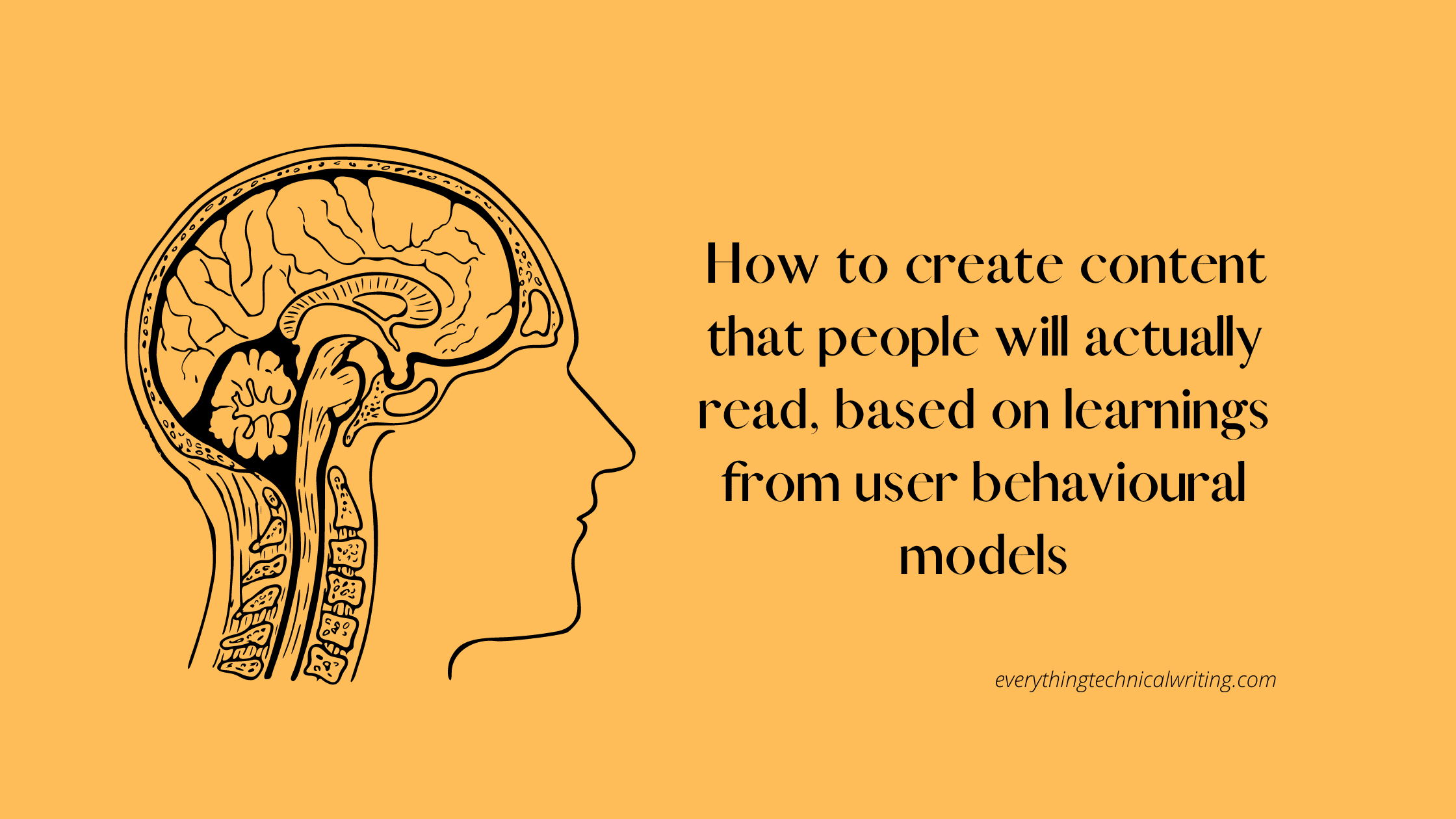
According to research, users read through the content on a webpage only 16% of the time. The reason is that most web content is not optimized for the way users on the web read.
Imagine this: you just wrote and published something you consider to be your best piece of writing yet. You also employed tactics like SEO, social media sharing, and email lists to drive traffic to your writing.
However, weeks/months go by, and all you can see on Google Analytics is an increase in bounce rates and a decrease in average session duration. That could be due to one of two factors: users are getting immediate value out of your content, or they're just not reading through.
In this article, you will learn:
- How users evaluate content on the web to decide whether it's worth reading.
- How to adapt your writing to the way users read on the web to improve readability and give your audience a reading experience that they will appreciate.
How users decide whether to read a piece of content or not
The truth is, for users to read your content, it had to grab their attention and convince them that it can deliver value to them.
Last year, out of curiosity, I enrolled in a digital psychology mini degree offered by CXL Institute. Digital psychology is a tiny branch of psychology that seeks to understand how and why humans behave the way they do on the web.
During the course of this mini degree, I studied the results of several experiments conducted by scientists and psychologists on How Users Read on the web. This article is based on everything I learned.
To understand why users may still not read your content, even when you've nailed SEO, let's look at a typical content search discovery journey (i.e. how users go from discovering a piece of content through search to actually reading it).

From the flowchart, it's evident that to increase the chances of users to read through a piece of content, the content needs to:
- grab their attention, and
- Satisfy the considerations users carry out to determine if it is worth reading.
So, what do users consider to determine if a piece of content is worth reading?
When users encounter a piece of content, they usually examine the content, considering the following factors before deciding whether to read it:
- Is this piece of content relevant or useful to me?
- Is it credible?
- Is it going to provide the value I'm looking for?
Note that this decision-making process happens automatically in seconds.
Tips that'll increase the chances of readers reading your content
Based on the typical reader content search discovery journey discussed above, it's evident that it takes more than writing great content to get it to be read.
Here are some guidelines you can follow to adapt your writing to the way users read on the web so that they'll be more likely to read it.
1. Make your titles relevant
The title of a piece of content is the first thing readers see in the content discovery phase in places such as search results, social-media streams, blog feeds, e.t.c. It's the first thing users consider to determine if a piece of content is likely to be relevant and valuable to them.
So, to grab the attention of your target reader, ensure that your titles are specific, descriptive, and communicates the value your content will provide them.
For example, consider the following titles:
a. Everything a product manager needs to know about APIs to better communicate with developers
b. 5 things you can do with an API
Assuming you were a product manager looking for information about APIs, which would you click on first?
I'm guessing the first one because it's specific to you informs you what value you'll get from the content, which is 'the ability to better communicate with your developers'.
2. Make the value proposition of the content clear
When users land on a piece of content, one of the first things they do is scan the content to further determine if the content will be relevant or useful to them.
A value proposition is a simple description of what a reader will get out of reading your content (i.e. what they will learn).
Users often leave Web pages in 10–20 seconds, but pages with a clear value proposition can hold a user's attention for much longer.
To improve the chances of users reading your content, you should clearly communicate your value proposition within 10 seconds; preferably within the first two paragraphs.
Here are examples of technical content that clearly communicate their value proposition in their beginning paragraphs:


3. Go for simple, clutter-free webpage layouts
According to some eye-tracking test studies, one of the first things users observe when they land on a webpage is its look and feel or layout. It helps them decide if the webpage is credible and if the content of the webpage is worth reading.
I'd always had this hunch even before reading about this behaviour, so I polled my co-workers to confirm. I asked if site design and structure influenced whether they read a blog post after clicking on it from a Google search result. As it turns out, it does.
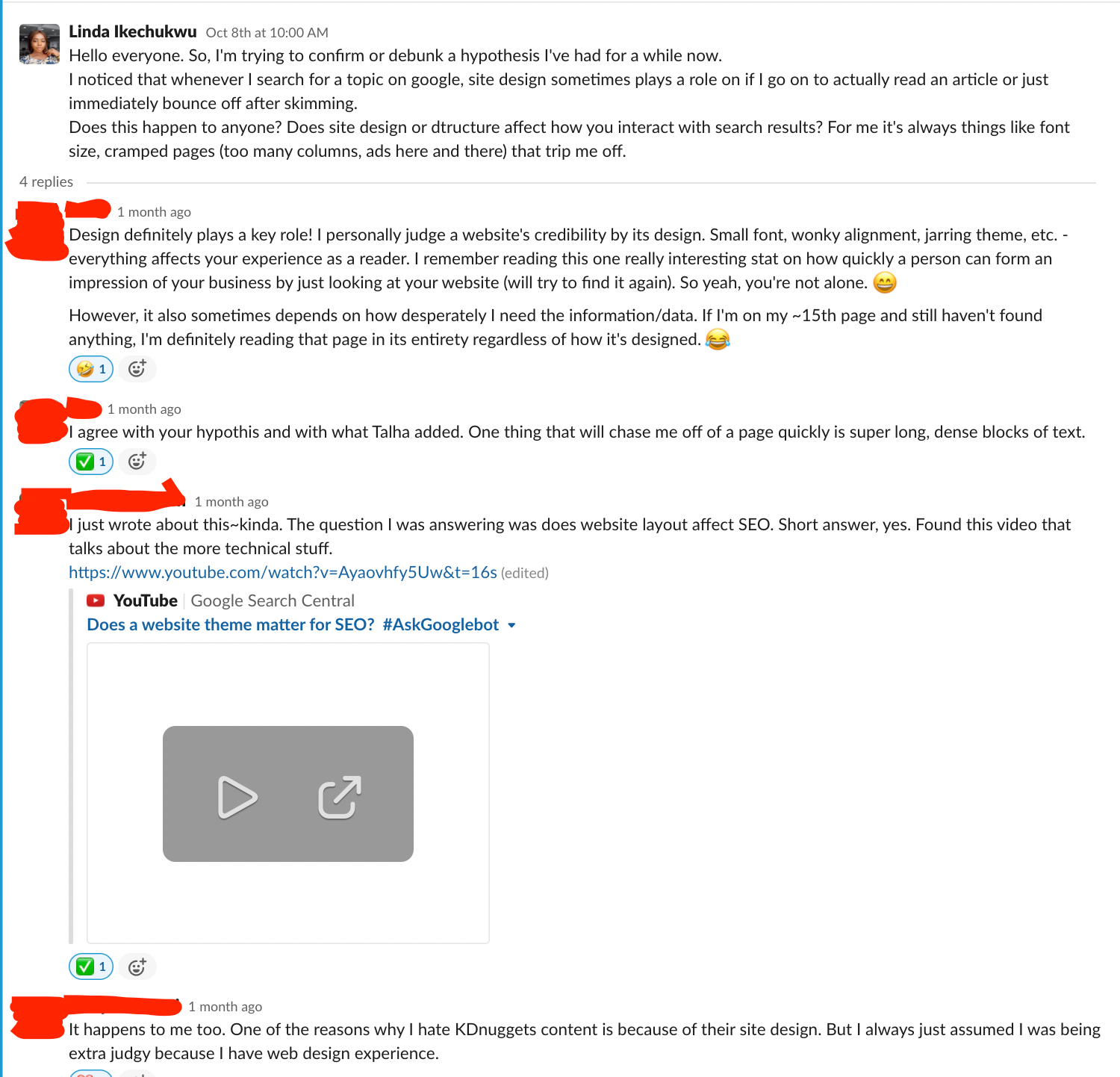
Factors like small fonts, lack of whitespace, cramped pages, and low colour contrast decreases legibility and contributes to page clutter. Page clutter increases cognitive load, which overwhelms readers and eventually causes them to jump ship.
So, what can you do?
- Avoid cluttered page designs. Go for a simple, minimalistic layouts that incorporates a lot of whitespace and a maximum of 3 grid columns for your blog and documentation pages.
- Use legible typefaces. Unusual-shaped fonts (e.g., those that emulate handwriting or gothic style) impair readability.
- Have high contrast between text and background. Preferably, use a plain background instead of a busy or textured one, since the latter also impairs legibility.
- Use a reasonably large default font size and allow users to change the font size. Tiny text dooms legibility.
Granted, these are not activities that you may be able to influence as a technical writer (it's more of a designer's or developer's job), but you can always raise concerns and recommendations
4. Optimize your content for scanning and skimming
When a user lands on a piece of content, their intention is to either find a solution to a problem or learn about a concept in the shortest amount of time possible. So, they scan to see if the content contains valuable information relative to their needs. If the content does contain information that's relevant to them, they'll then settle down to read. If it doesn't, they bounce.
Optimizing your content for scanning ensures that users can find information that's most relevant to them quickly.
To optimize for scanning, do the following:
- Use descriptive subheadings that concisely reflect the subject of a section.
- Include a table of contents, if applicable, so readers can easily navigate to the areas that are most relevant to them.
- Highlight key ideas or information that will be of interest to readers within sections or paragraphs with bold words, underlined text, coloured words, capital letters, etc
- Use short sentences and paragraphs. Long sentences/paragraphs are difficult to scan, and put a strain on users' short-term memory,
- Write in an inverted-pyramid style; each section should begin with a summary of the most critical points. This enables readers to locate the information they're looking for quickly.
- Group your writing into sections or paragraphs that emphasize just one key point or idea. This aids comprehension and reduces cognitive load, as the human brain can only concentrate on a few things at a time.
When it comes to content, less is always more
Based on all the points discussed above, one thing is clear: the lesser the cognitive friction or load associated with a piece of content, the more likely users will read it.
You can lower the cognitive load associated with your content by looking out for opportunities to make the content more scannable, concise, and succinct, so that readers can quickly locate the information they need.
Incorporating the four tips discussed above into your writing creates a better reading experience for your readers. Also, it showcases that you possess empathy, which is a critical trait for a technical writer to have.
NNGroup conducted an experiment to measure the effectiveness of some of the content guidelines outlined above. The result was a whopping 124% increase in readability. This could be your story too.

